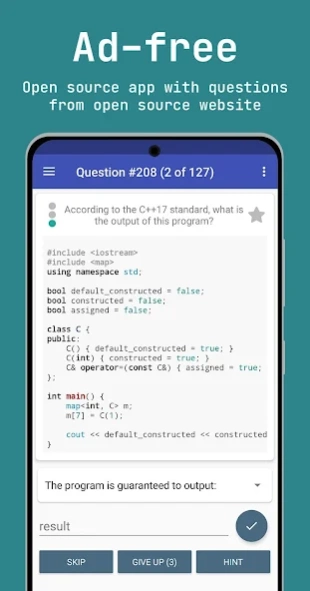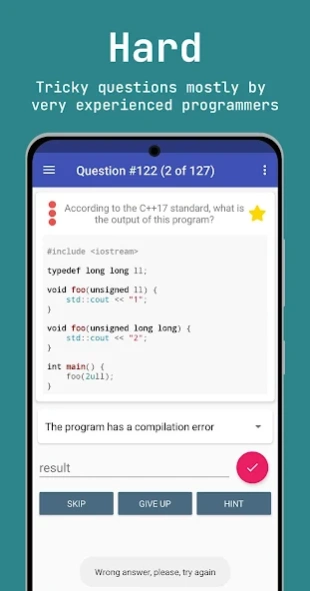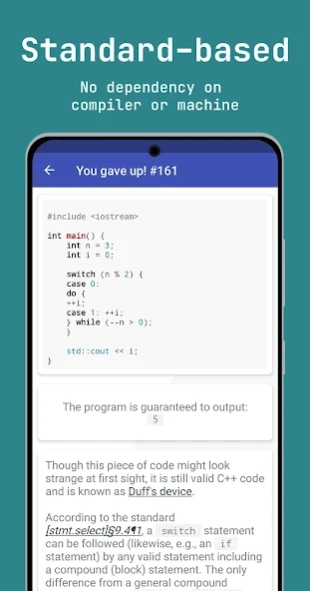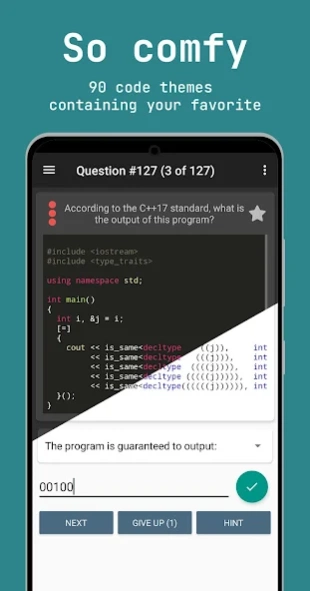C++ Quiz 1.3.2
Continue to app
Free Version
Publisher Description
C++ Quiz - Quiz on knowledge of the C++ language standard
This is an android implementation of the cppquiz.org test logic with all
questions from the site.
CAUTION! VERY difficult questions! (for newcomers)
Features:
★ Daily update of the questions' database from the cppquiz.org
★ Customization of the code highlighting
★ Offline mode
★ Difficulty selection
★ Dark app theme
★ Favourite questions
★ Ability to share a question
In the future:
☆ Quiz mode
Which version of the standard used?
C++17!
If you have just started to learn the basics of programming or already consider yourself a strong programmer in the C++ programming language, try to pass this test. You don't need a compiler, because CppQuiz is a test of knowledge of the standard. The answer to the question does not depend on the specific machine – whether the code is compiled or will fall during execution – the language standard will tell.
About the C++ Quiz.org project:
CppQuiz.org is an open source C++ quiz site ran by Anders Knatten,
with contributions from the C++ community.
If you’re unfamiliar with it, you can read more in its “About” section (http://cppquiz.org/quiz/about/)
About the website:
This is a simple online quiz that will allow you to test your knowledge of the C++programming language.
About C++ Quiz
C++ Quiz is a free app for Android published in the Teaching & Training Tools list of apps, part of Education.
The company that develops C++ Quiz is Grape Rain. The latest version released by its developer is 1.3.2.
To install C++ Quiz on your Android device, just click the green Continue To App button above to start the installation process. The app is listed on our website since 2020-04-26 and was downloaded 4 times. We have already checked if the download link is safe, however for your own protection we recommend that you scan the downloaded app with your antivirus. Your antivirus may detect the C++ Quiz as malware as malware if the download link to com.vsklamm.cppquiz is broken.
How to install C++ Quiz on your Android device:
- Click on the Continue To App button on our website. This will redirect you to Google Play.
- Once the C++ Quiz is shown in the Google Play listing of your Android device, you can start its download and installation. Tap on the Install button located below the search bar and to the right of the app icon.
- A pop-up window with the permissions required by C++ Quiz will be shown. Click on Accept to continue the process.
- C++ Quiz will be downloaded onto your device, displaying a progress. Once the download completes, the installation will start and you'll get a notification after the installation is finished.